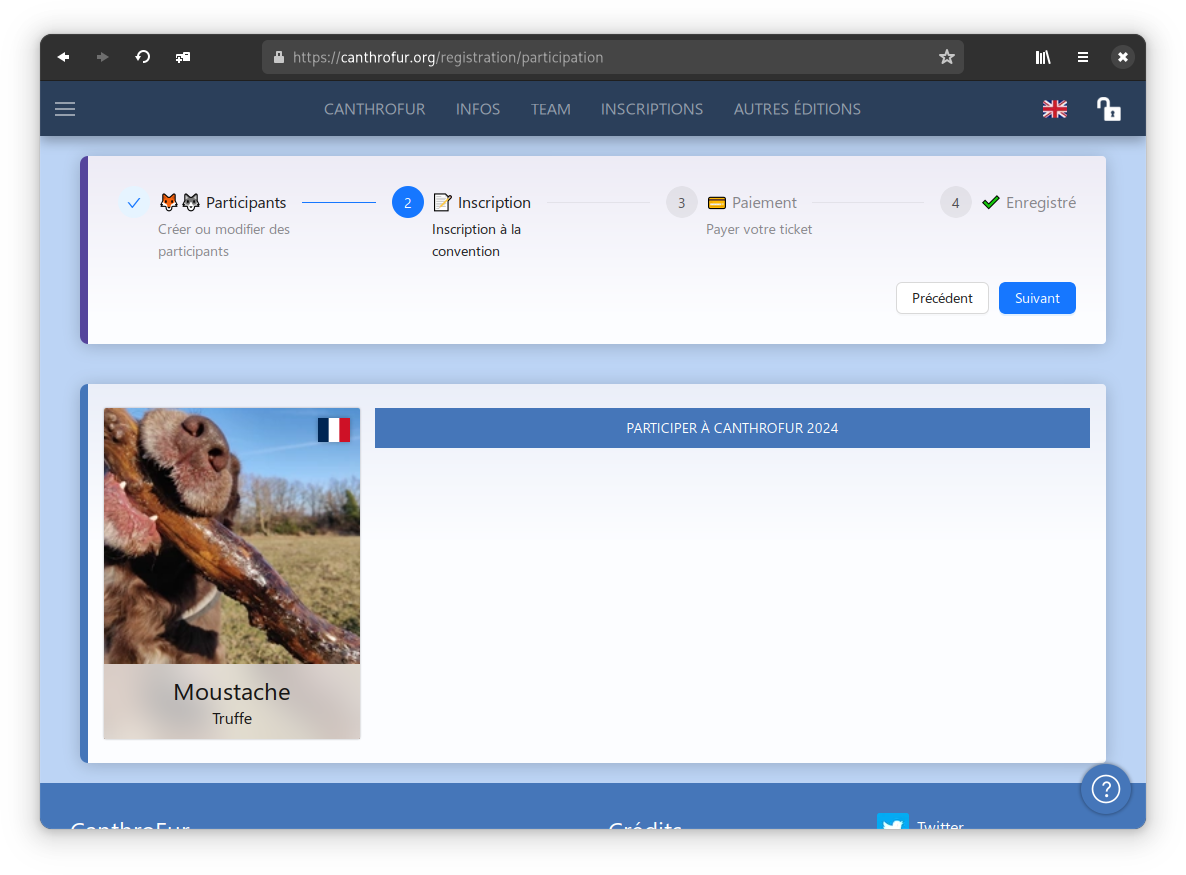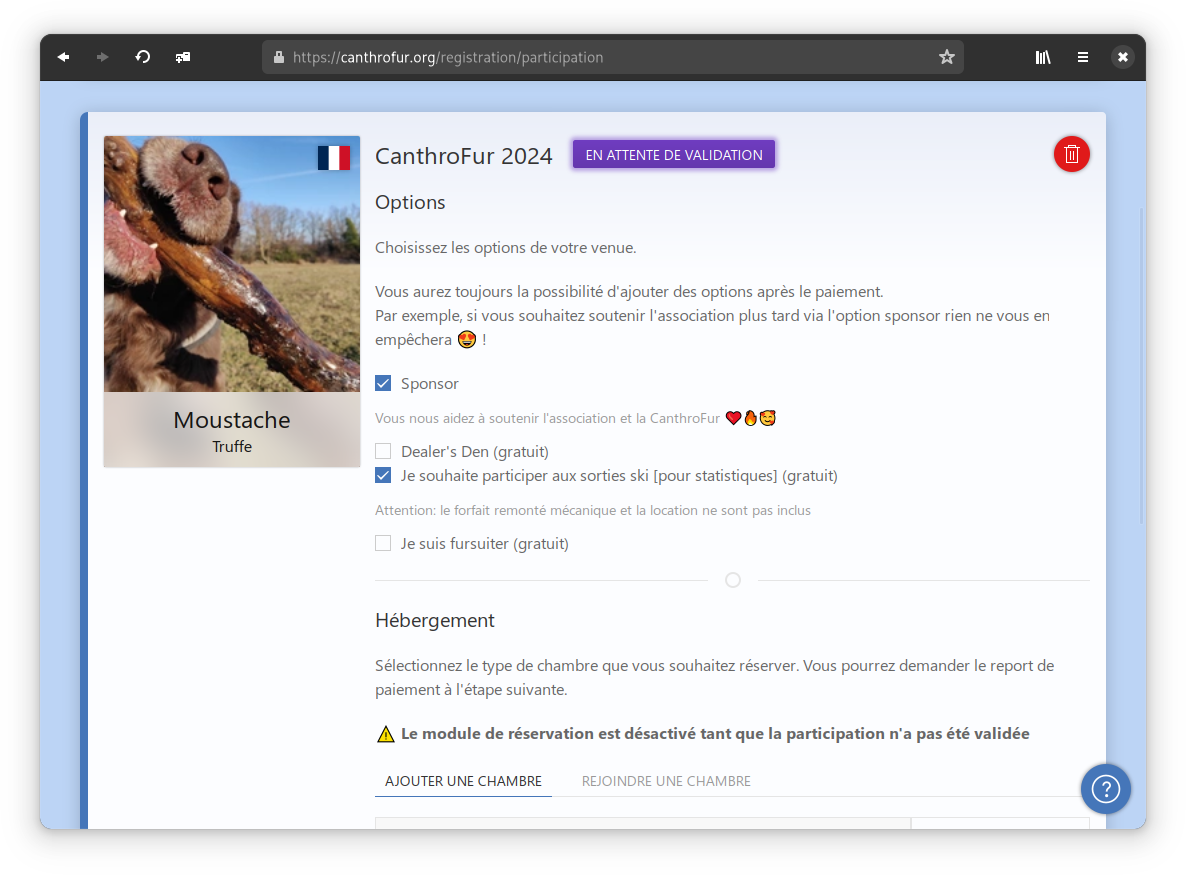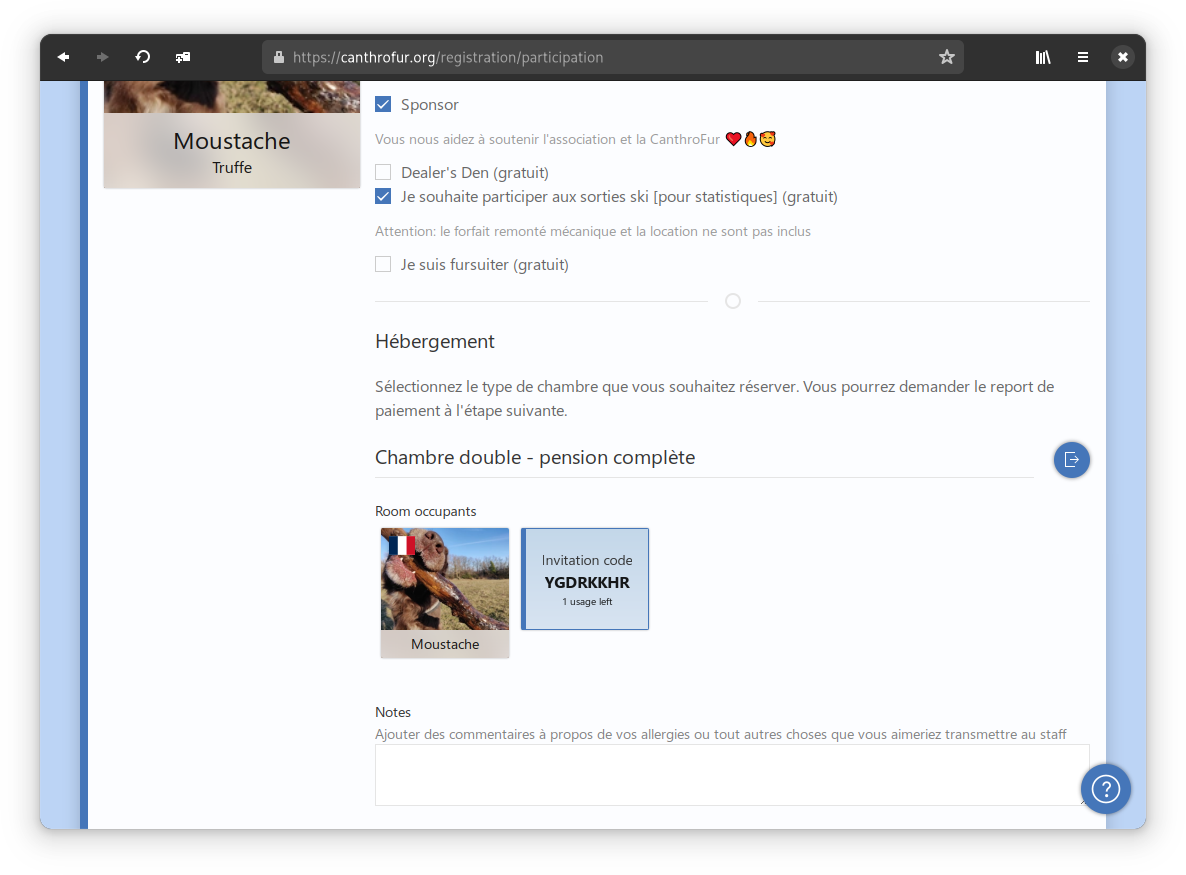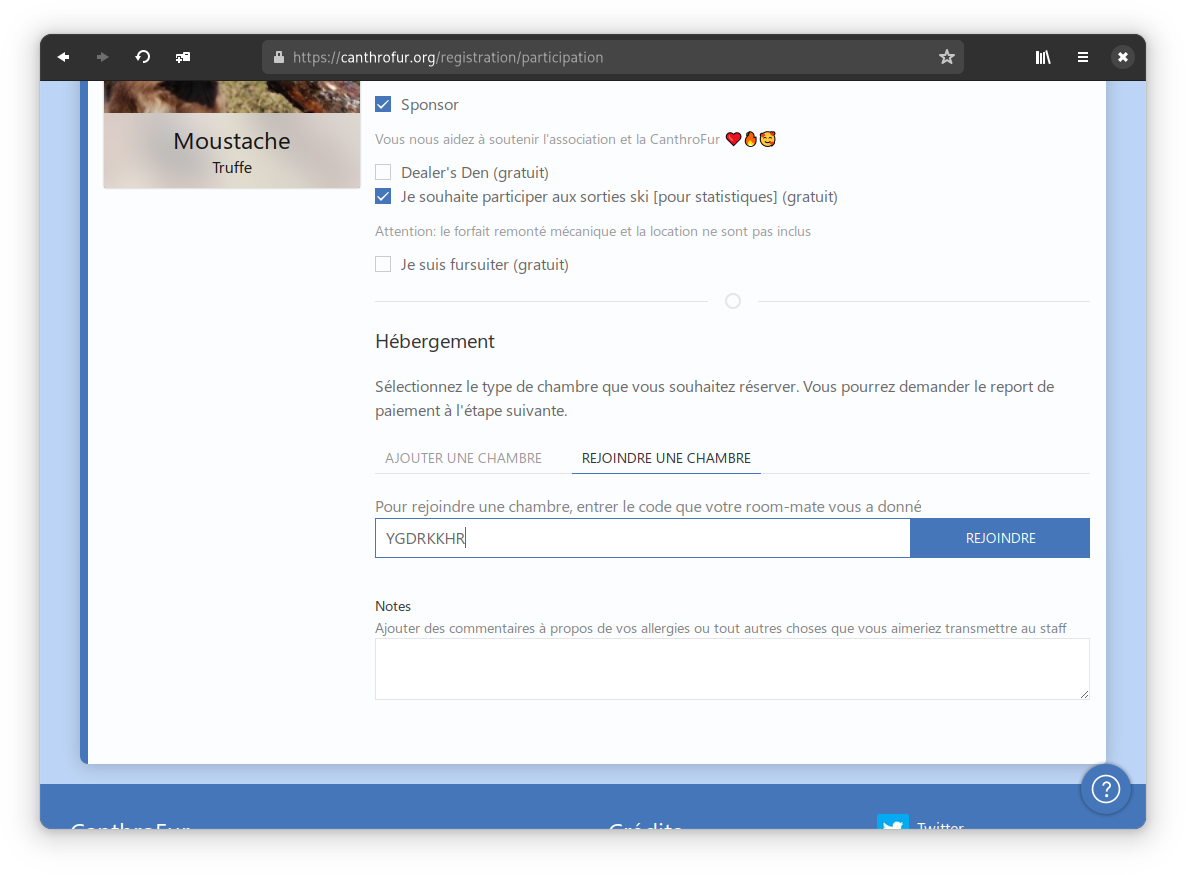Once your are connected, create your first attendee. If you want to come to more than one, you can add multiple attendees to the same account.
You can fill your informations details even if the registrations are closed.
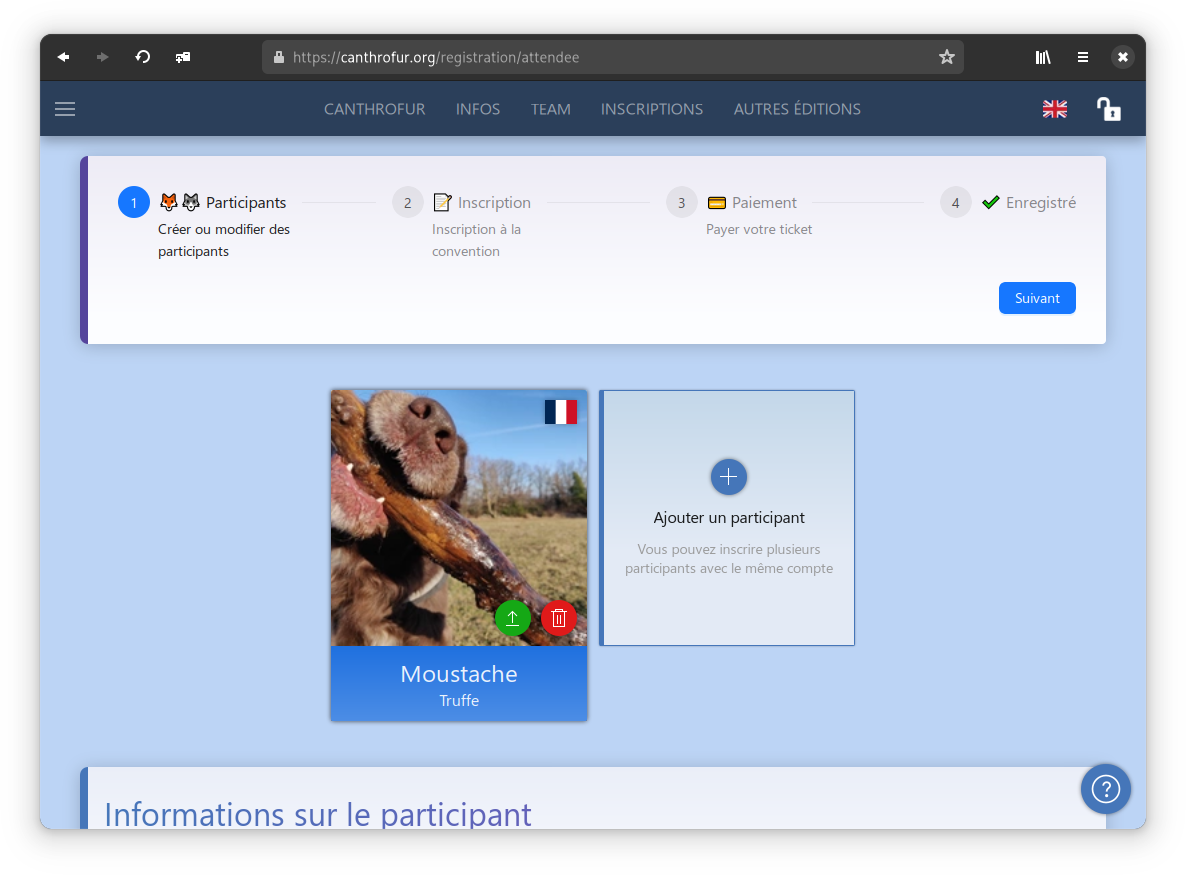
Upload your fursona by clicking on the upload button (the green icon)